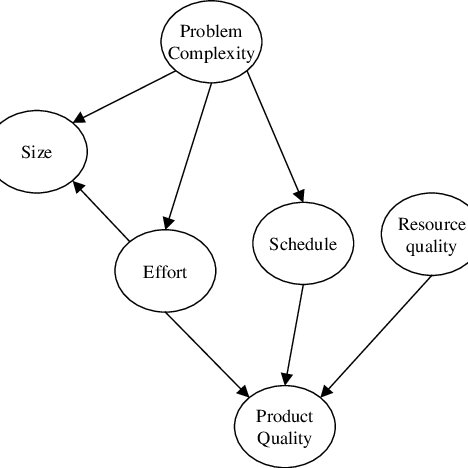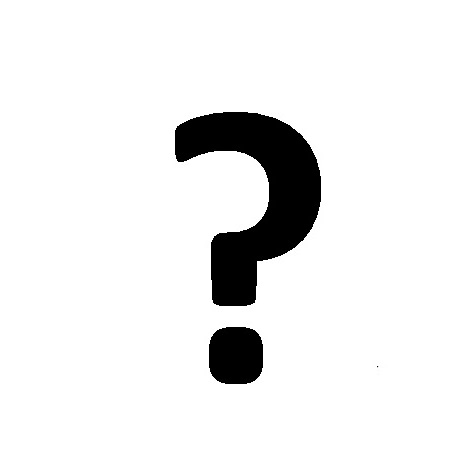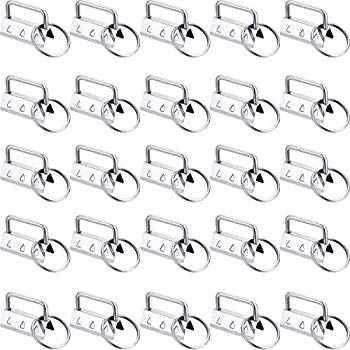SonicWALL Security Appliance 3 manuels
Manuels d'utilisation et guides de l'utilisateur pour Routeurs SonicWALL Security Appliance 3.
Nous fournissons des manuels en pdf 1 SonicWALL Security Appliance 3 à télécharger gratuitement par type de document : Manuel d'utilisateur

Sonicwall Security Appliance 3 Manuel d'utilisateur (348 pages)
marque: Sonicwall | Catégorie: Routeurs | Taille: 24.82 MB |

Table des matières
ART 11: Log
10
Trademarks
12
Part 9 Users
16
Part 11 Log
16
Introduction
20
Status Bar
25
Getting Help
26
Logging Out
26
Appliance
43
Part 2System
46
Information
48
NTP Settings
65
CPU Monitor
73
Packet Trace
74
Setup Wizard
81
Interfaces
81
DNS Settings
82
(TZ 170 SP)
94
Failover
96
Advanced
97
Wireless)
98
Installation
107
Static Routes
109
Routing Table
111
Network > ARP
114
Part 4Modem
128
Modem Status
131
Settings
136
Properties
138
Configuration
139
Chat Scripts
142
Wireless
144
Your WLAN
146
Connections
147
Recommendations
148
MAC Filter List
149
WLAN Settings
155
WLAN Statistics
156
Station Status
156
Access Point
162
Encryption
166
WPA-PSK Settings
168
WPA-EAP Settings
168
WPA Settings:
169
Access Point IDS
177
Wireless > IDS
178
WGS > Status
182
Configuring
184
Accounts
190
WGS > Accounts
194
Firewall
196
Rule Examples
206
Configuring VoIP
212
Part 8VPN
218
VPN > Settings
221
SonicWALL
222
Part 9Users
266
Users > Settings
269
Services
280
Manage Licenses
282
FREE TRIAL
286
Trusted Domains
288
Custom List
289
Anti-Virus
297
Features
299
Part 11Log
314
Log > View
317
Syslog Servers
323
Log > Automation
324
Log Reports
328
View Data
329
Log > ViewPoint
330
SonicSetup
332
Device Selection
333
Diagnostics
334
SonicOS Recovery
336
Chapter C: Index
344
Rev E 02/05
348
Plus de produits et de manuels pour Routeurs SonicWALL
| Modèles | Type de document |
|---|---|
| TZ 180 |
Manuel d'utilisateur
 SonicWALL TZ 180 User's Manual,
843 pages
SonicWALL TZ 180 User's Manual,
843 pages
|
| Home Security System 170 |
Manuel d'utilisateur
 SonicWALL Home Security System 170 User's Manual,
50 pages
SonicWALL Home Security System 170 User's Manual,
50 pages
|
| 01-SSC-8729 |
Fiche technique
 SonicWALL TZ 200,
4 pages
SonicWALL TZ 200,
4 pages
|
| Home Security System NSA 5000 |
Manuel d'utilisateur
 SonicWALL Home Security System NSA 5000 User's Manual,
74 pages
SonicWALL Home Security System NSA 5000 User's Manual,
74 pages
|
SonicWALL appareils